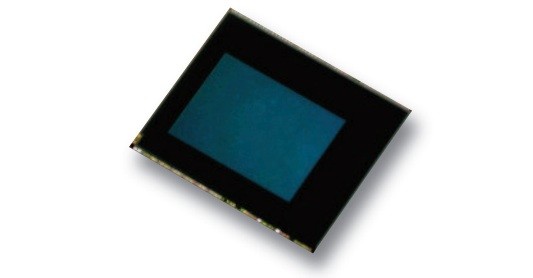This one is only for windows,
Ok so this method should work on Win 7 , Vista and outdated XP,,
1st of all u need to download certain files:-
1) Eclipse:- http://www.eclipse.org/downloads/ (many ppl get confused what version to download, get eclipse indigo or juno u will eclips classic 4.2 or 3.7 written out there)
2)U also need to download the android SDK to use defualt android system file, u can download and install the SDK from here- http://developer.android.com/sdk/index.html
3) To get eclipse and SDK workig properly i reccomend u to download the JAVA JDK and JRE, though jdk is more important, jre will/may be needed later on for other uses. U can get the same from here -
http://www.oracle.com/technetwork/java/javase/downloads/index.html (Download the latest Java SE JDK)
Ok so i think thats all u need to download from the browser, rest will be fetched from eclipse itslef.
So now going ahead install all the above 3 and make sure u reboot after all 3 are installed.
Open up eclipse, Click on Help->Install New Software.
click on Add, and enter android as name and https://dl-ssl.google.com/android/eclipse/ as the site to fetch from. now keep following eclispe steps, this will install the Devleoper Tools i.e. the ADT.
yes let this isntall and it will ask you to restart eclipse, do as it prompts.
Now coming to the SDK manager part
Under the windows in toolbar you will see two new android options, click on SDK manger, and it will ask you for the location where u installed ur sdk manager in step 2 of browser download. Do that and then it fill fetch a long list of updates,, dont worry .. you donot need to download all of it. one just needs the tools and API 16,15,10 and 8 for normal use and maximum device support.
so go ahead and fetch that from sdk manager, after thats done, u may need to restart eclipse again.
Now coming to the last step, you need to set up the AVD , which is the android virtual device which allows you to test an app or run an emulator if u dnt have adb device to test on, so to do that click on
Windows->AVD Manager, click on new, select preffered OS and screen size and resolution.. AVDs may run slow on certain low end systems.
Well thats it to set the whole thing up, You can wait for the next uploaded document, where no-coding-knowledge ppl can understand basics and make their own 1st android application easily :D