WELCOME TO MY BLOG..HERE I SHARED SOME TECHNOLOGICAL NEWS AND TRICKS FOR YOUR MOBILE PHONES AND PC..
Thursday, February 28, 2013
Google Play Books now available in India
Google has finally brought books to the Google Play Store in India. This would let the users browser, purchase and read from thousands of Indian eBook titles and millions of international eBooks from several categories on the Google Play Store. You can also read the purchased books on Android, iPhone, iPad and on Desktop. These books are competitively priced, and most of the books are priced similar to the Flipkart Flye eBooks and the Amazon Kindle eBooks Store.
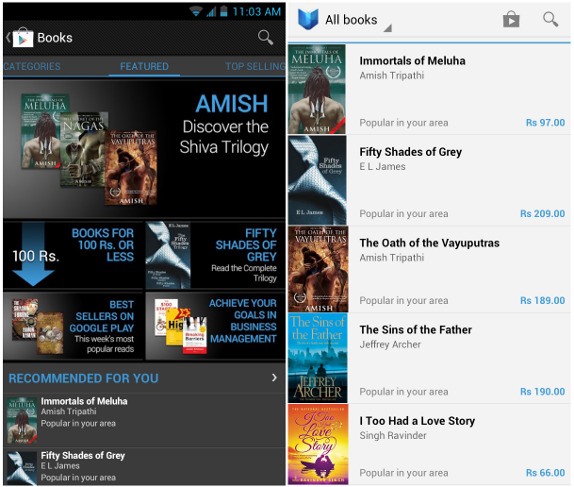
Apple’s iBooks lets you download only free classics in India, and the Flipkart’s Flyte eBook app is not available for iPhone or iPad yet, so Kindle and Google Play Books are the only options for iPhone and iPad users in India.
Head to Google Play Store Books to browser and purchase books.
Features of Google Play Books for Android, iPhone and iPad
- Change font, search within the book, information about book
- Read free classics and the books you have purchased
- Manage your library (archive books after reading)
- Night-reading mode
- Read books offline
- VoiceOver support
- Add Bookmarks, Notes and highlight
- Share a book easily
Download the Google Play Books app for Android, iPhone and iPad for free.
Sony releases Firefox OS experimental ROM for Xperia E
Sony confirmed that they are working on a Firefox OS device earlier this week. Now they have released a experimental ROM for Xperia E that would let developers try it our and get familiarise with the new OS. The Firefox OS is based on the open web standards that offers every feature in the phone developed as an HTML5 application and the user experience are developed by HTML, CSS and JavaScript. The Firefox OS has Firefox Marketplace to download apps.
Here is the official demo of the Firefox OS running on the Xperia E
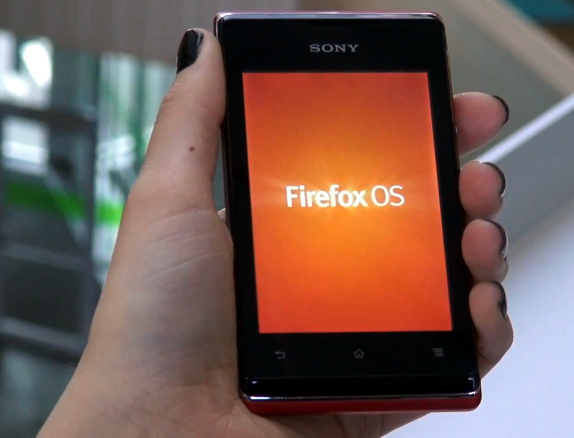
Since this is an experimental version, the OS might be unstable, and the radios don’t work yet.
The Firefox OS experimental ROM is available for unlocked Xperia E devices, and you also need to unlock the bootloader for these phones manually. You can download and read the complete set of instructions to flash the Firefox OS on Xperia E from the source link below.
Tuesday, February 26, 2013
New Android Secret Codes
Android secret codes and hacks are fun and even useful if you need to troubleshoot some problems on your phone, but they are not as impressive at most other phones since the phones can already do pretty much everything but there are still some codes which are not always general knowledge. I am posting all the working codes.

Secret codes for Android mobile operating system:
Phone and Battery information Code: *#*#4636#*#*
Factory Data reset Code: *#*#7780#*#*
Full Factory Format Code: *2767*3855# (Dangerous)
GTalk Service Monitor Code: *#*#8255#*#*
Camera Firmware settings Code: *#*#34971539#*#*
Service mode Codes:
*#*#197328640#*#*
This code can be used to enter into Service mode. You can run various tests and change settings in the service mode.
WLAN, GPS and Bluetooth Test Codes:
WLAN test (Use "Menu" button to start various tests) : *#*#232339#*#* OR *#*#526#*#* OR *#*#528#*#*
Shows WiFi MAC address : *#*#232338#*#*
GPS test : *#*#1472365#*#*
Another GPS test : *#*#1575#*#*
Bluetooth test : *#*#232331#*#*
Shows Bluetooth device address : *#*#232337#*#
Codes to launch various Factory Tests:
Packet Loopback : *#*#0283#*#*
LCD test : *#*#0*#*#*
Melody test : *#*#0673#*#* OR *#*#0289#*#*
Device test (Vibration test and BackLight test) : *#*#0842#*#*
Touch screen version : *#*#2663#*#*
Touch screen test : *#*#2664#*#*
Proximity sensor test : *#*#0588#*#*
RAM version : *#*#3264#*#*
Codes to get Firmware version information:
PDA, Phone, H/W, RFCallDate : *#*#4986*2650468#*#*
PDA and Phone : *#*#1234#*#*
FTA SW Version : *#*#1111#*#*
FTA HW Version : *#*#2222#*#*
PDA, Phone, CSC, Build Time, Changelist number : *#*#44336#*#*
Note: If you would like to try it, better you keep a backup copy of your data on the handset! we are not responsible for any of the data loss or damage to your device by using the codes.

Secret codes for Android mobile operating system:
Phone and Battery information Code: *#*#4636#*#*
Factory Data reset Code: *#*#7780#*#*
Full Factory Format Code: *2767*3855# (Dangerous)
GTalk Service Monitor Code: *#*#8255#*#*
Camera Firmware settings Code: *#*#34971539#*#*
Service mode Codes:
*#*#197328640#*#*
This code can be used to enter into Service mode. You can run various tests and change settings in the service mode.
WLAN, GPS and Bluetooth Test Codes:
WLAN test (Use "Menu" button to start various tests) : *#*#232339#*#* OR *#*#526#*#* OR *#*#528#*#*
Shows WiFi MAC address : *#*#232338#*#*
GPS test : *#*#1472365#*#*
Another GPS test : *#*#1575#*#*
Bluetooth test : *#*#232331#*#*
Shows Bluetooth device address : *#*#232337#*#
Codes to launch various Factory Tests:
Packet Loopback : *#*#0283#*#*
LCD test : *#*#0*#*#*
Melody test : *#*#0673#*#* OR *#*#0289#*#*
Device test (Vibration test and BackLight test) : *#*#0842#*#*
Touch screen version : *#*#2663#*#*
Touch screen test : *#*#2664#*#*
Proximity sensor test : *#*#0588#*#*
RAM version : *#*#3264#*#*
Codes to get Firmware version information:
PDA, Phone, H/W, RFCallDate : *#*#4986*2650468#*#*
PDA and Phone : *#*#1234#*#*
FTA SW Version : *#*#1111#*#*
FTA HW Version : *#*#2222#*#*
PDA, Phone, CSC, Build Time, Changelist number : *#*#44336#*#*
Note: If you would like to try it, better you keep a backup copy of your data on the handset! we are not responsible for any of the data loss or damage to your device by using the codes.
Friday, February 22, 2013
Installing Ubuntu Mobile OS on Nexus devices
Canonical has just released
their long awaited Ubuntu Mobile OS for phones and tablets, but it is
currently not in its finished state. If you’re itching to flash your
shiny Nexus phone or tablet with this early developer build, there are a
number of things that you must keep in mind before you begin the
process of giving your device a new soul.

Compatibility:
Currently, the “Touch Developer Preview for Ubuntu” is only compatible with Google Nexus devices, but each device must be running a specific version of the firmware. Here is a neat little tablet that shows the various devices and the required firmware.
Currently, the “Touch Developer Preview for Ubuntu” is only compatible with Google Nexus devices, but each device must be running a specific version of the firmware. Here is a neat little tablet that shows the various devices and the required firmware.
|
Device
|
Codename
|
Factory firmware from Google
|
|
Galaxy Nexus
|
maguro
|
takjuoryakju
|
|
Nexus 4
|
mako
|
occam
|
|
Nexus 7
|
grouper
|
nakasiornakasig
|
|
Nexus 10
|
manta
|
mantaray
|
If you’re wondering how you can find out
which version of the firmware your phone/tablet is running, just go to
the Settings tab and click on “System”. The “Device” section should read
one of the titles under the “Codename” section of the above table.
Along with that, the “Product” should read one of those listed under the
“Factory Firmware from Google.”
If your phone is running a version not
listed above, and you feel pretty confident about tinkering with its
innards, you can download the compatible firmware for your device from Google’s Developer’s page
What’s Still Broken:
To start with, the Touch Developer Preview for Ubuntu supports voice calls and SMS exchange only over GSM networks. So if you have a Nexus phone from a CDMA provider like Verizon or Sprint, the build will not work on your device. This is because currently, radios like CDMA, LTE and 2G (only) radios are not supported. In fact, data over cellular network isn’t supported at all and you must be connected to a Wi-Fi network to get your daily fix of internet goodness. The OS currently does not support the MMS service either. Besides the basic functionality that is missing in the build, importing contacts is not as simple as syncing with Google Contacts. You will either have to re-enter all your contacts manually, or employ a CSV file. Therefore, we recommend getting all your contacts in one place in a CSV file for importing later.
To start with, the Touch Developer Preview for Ubuntu supports voice calls and SMS exchange only over GSM networks. So if you have a Nexus phone from a CDMA provider like Verizon or Sprint, the build will not work on your device. This is because currently, radios like CDMA, LTE and 2G (only) radios are not supported. In fact, data over cellular network isn’t supported at all and you must be connected to a Wi-Fi network to get your daily fix of internet goodness. The OS currently does not support the MMS service either. Besides the basic functionality that is missing in the build, importing contacts is not as simple as syncing with Google Contacts. You will either have to re-enter all your contacts manually, or employ a CSV file. Therefore, we recommend getting all your contacts in one place in a CSV file for importing later.
Canonical has also stated that the build
has not yet been optimized with respect to memory usage, so there is a
strong likelihood that running too many apps will start causing crashes.
Their simple solution is, “close apps that are not being used.” Might
sound silly, but this is actually quite a helpful suggestion.
Device Specific Issues:
Universal issues aside, the Developer build also comes with its fair share of device specific issues which are listed below:
Universal issues aside, the Developer build also comes with its fair share of device specific issues which are listed below:
Nexus Galaxy
· 802.11a (i.e. 5GHz) is currently not working.
Nexus 4
· In rare circumstances, the Nexus 4 may
get into a state where it may not boot at all after the battery is
drained (even into recovery). If this happens, the only way to restore
it is to disassemble the back of the phone and unplug/plug the battery
connector.
Nexus 10
· Taking pictures with the camera
application causes an issue with audio. The volume indicator and volume
keys will not work to control the sound until reboot.
· People lens sometimes comes up empty after first flashing the device and booting. Rebooting fixes the issue.
Nexus 7
· Runs in portrait mode by default. (no side stage)
· Camera, video decoding and audio output do not function.
· Greeter screen is misaligned.
· No multi-user login.
Those are some pretty big bugs if you
ask us. We’d hate for our Google Nexus 4 to get stuck with in a
non-booting state, wouldn’t you?
What to Expect After Flashing:
We’ve talked enough about all that’s missing in this early preview build of Ubuntu’s Mobile OS, so let’s look at what does work. For starters, you can make and receive calls, with the same luxury being afforded to SMS. At least your phone will be able to serve its primary function of a communication device. It will support networking via Wi-Fi, which shouldn’t be an issue seeing as how there are Wi-Fi hotspots almost everywhere. Last but not the least, the good guys at Canonical have ensured that both the front and the back cameras are functional. No word on whether the music/video playback capabilities are functional yet or not.
We’ve talked enough about all that’s missing in this early preview build of Ubuntu’s Mobile OS, so let’s look at what does work. For starters, you can make and receive calls, with the same luxury being afforded to SMS. At least your phone will be able to serve its primary function of a communication device. It will support networking via Wi-Fi, which shouldn’t be an issue seeing as how there are Wi-Fi hotspots almost everywhere. Last but not the least, the good guys at Canonical have ensured that both the front and the back cameras are functional. No word on whether the music/video playback capabilities are functional yet or not.
In order to get the OS on your Nexus device, you will need to follow the process detailed here. As you will notice, it is not for the faint of heart, so proceed with utmost caution.
Wednesday, February 20, 2013
Apple TV, now in India
Apple has quietly rolled out its media streaming device, Apple TV, in India at a starting price of Rs. 8,295.

With the launch of Apple TV, the company’s full portfolio of Apple products are finally available in India.
Not to be confused with the company’s rumoured television set, Apple TV allows consumers to wirelessly stream media content from their iTunes account to their television.
An Apple spokesperson, who confirmed the development, said that the device would be out in retail stores over the next week.
“Yes, we have launched the product. It will be out in our authorised resellers in the next seven to ten days,” the spokesperson said.
The move comes less than two months after Apple launched its iTunes store in India, selling high-definition movies at prices starting from Rs. 490.
Apple TV is widely expected to be part of a bigger rollout of the company’s rumoured television set as it would help smooth out any possible compatibility issues.
The device faces competition from Micromax’s Smart Stick and Akai’s Smart Box.
Tuesday, February 12, 2013
Besides Aakash, govt. wishes for a GPS wristwatch to address safety concerns
While talking to the media at an event in Delhi, Sibal said he wants a wristwatch, which should have feature such as video recording, alarm and capable of calling up dedicated lines – and all that should come in a price less than Rs. 1,000.

The minister recently revealed the government has already reached out to telecom equipment manufacturer ITI to manufacture the GPS-enabled wristwatch. The first prototype is expected to be ready by mid-2013.
The concept for the GPS-enabled wristwatch comes in the wake of the recent Delhi gang-rape incident, which triggered nationwide protests demanding measures to ensure women's safety and stricter laws against sexual crimes in the country.
While the intention behind the GPS-enabled wristwatch is definitely noble, the promise made by Mr. Sibal unfortunately looks to be far from being reality. Taking into account the record of the Aakash tablet project, it is really difficult for us to believe that GPS-enabled wristwatch with above-mentioned features will ever see light of the day.
It's not that GPS-enabled wristwatches aren't there in the market or a device with such features isn't feasible. But technically, the device with GPS and video capture capabilities looks impossible at the given below-Rs. 1,000 price point. And even if the government squeezes in all of them, are we going to compromise with the quality for the sake of the price?
The government has been left red-faced over its unfulfilled promises and a spate of controversies around the Aakash tablet. While the Aakash 1 was a huge let down, the Aakash 2, with improved features, is yet to see the light of the day. Read Aakash 2 a 'Made in China' device? and Aakash 2 tablet: Outdated even before launch?
The Aakash project debacle is a great example for why the government shouldn't make tall claims and hyped-up promises, which in reality always ends up as a pipe dream, and only very few make it to real-world success stories. Why there's an obsession with delivering the 'cheapest' product to the world?
Such unfulfilled and unrealistic promises have only dented India's reputation at the international stages. But what is the solution? First of all, there has to be more clear vision behind such projects and greater focus should be given on execution – where we have struggled badly. One proper planned and executed project could revive faith of people in the government and also set a global example.
That being said, is India being too ambitious by coining such 'unrealistic' devices? Is it high time, we deliver and not just boast about the 'cheapest' tech marvels? What do you think?
Google pushes out Android 4.2.2 update to Galaxy Nexus, Nexus Tablets
Google seems to have started rolling out the Android 4.2.2 update to select devices including the Samsung Galaxy Nexus and the Nexus 7 and the Nexus 10 tablets, the former made by Asus and the latter by Samsung. A user on Reddit was one of the first to notice the update on the Galaxy Nexus phone, and many other users pointed out the incongruity of the update not coming to the Nexus 4 first.
However, users expecting an exhaustive change log from the update will be disappointed since the update only seems to contain minor fixes. Reddit user WeeManFoo said that the update has resulted in better Bluetooth streaming with “hiccups” when audio was streamed over Bluetooth, being ironed out. However, WeeManFoo pointed out that the update did not appear to fix all issues pertaining to Bluetooth streaming as shifting from 3G to Wi-Fi would still break the Bluetooth connection between the Galaxy Nexus and the Bluetooth speakers.

Even though it does seem strange that the latest Nexus device - the Nexus 4 (made by LG), was not the first to receive the update, the minor nature of the update makes it a moot issue. However, we can be sure that the update will come to the Nexus 4 soon enough as it is Google's practice to roll-out Android updates in stages.
The last major Android update from Google was version 4.2 (Jelly Bean) that was pushed out in November last year. Features that were added through the update included support for multiple user accounts, better panorama photography, typing with gestures, widgets on the lockscreen, wireless media streaming and better touch performance.
How to jailbreak iOS 6 using evasi0n
Step 1: Download evasi0n for Windows via our downloads page.
Step 2: Extract the download onto your desktop and open the evasi0n folder. Right click on the evasi0n.exe file and select Run as administrator. If a User Access Control window pops up, choose yes.
Step 3: Make sure your device passcode is disabled, if you ever set one up. To disable your passcode lock, go to Settings > General > Passcode Lock > and choose Turn Passcode Off.
Step 4: Plug in your iDevice to your PC. Note that evasi0n will jailbreak any device running iOS 6 and above, except of course the Apple TV.
Step 5: Evasi0n should now show that it has detected your device. Once your device has been detected, the Jailbreak button will be activated and clickable.
Step 6: To begin the jailbreak process, click the Jailbreak button.
Step 7: Evasi0n will now proceed through several steps. Among other steps, it will prepare jailbreak data, reboot the device, upload Cydia, inject jailbreak data, and upload the Cydia packages list. This is probably the more time consuming part of the jailbreak process. Just sit back, and wait for evasi0n to take care of it all.
Step 8: Evasi0n will now ask you to unlock your device. On the Lock screen, Slide to Unlock your device, and you will see a new app icon on the second page of the Home screen named “Jailbreak”. Tap this Jailbreak app icon once (make sure to only tap it once), and the screen should go black and then return to the Home screen immediately. Again, make sure you only tap the Jailbreak icon once.
Step 9: We’re in the home stretch. Evasi0n will continue displaying messages such as injecting jb data, and Root Filesystem successfully remounted. Your iphone, iPod touch or iPad will reboot, perhaps more than once. The first reboot will take longer than usual, so once again, be patient during this one-time setup. Again, be patient and don’t touch anything.
Step 10: Once the jailbreak process has completed, evasi0n will tell you that you are “Done.” You should now see a large evasi0n logo showing on your iOS device screen. It should appear once or twice briefly, and then stay on for a bit longer. Finally, you’ll be taken to your Lock screen. From there, you can Slide to Unlock your iOS device and you should see the Cydia icon on your Home screen’s second page.
Congrats, your iOS device is now jailbroken on iOS 6 using evasi0n for Windows!
Notes: Remember to reenable your passcode if you removed the passcode as suggested in Step 3.
Sunday, February 10, 2013
Nokia Lumia's Windows Phone 8 line is heading to Mexico
Nokia Mexico's web site is showing off the Nokia Lumia 920, Nokia 820 and Nokia 620 and all three are expected to bring Windows Phone 8 into the country. The flagship Nokia Lumia 920 is expected to launch in April and could cost 10,499 Mexican pesos ($824.67 USD). Currently, Mexico's Telcel offers the low-end Nokia Lumia 505 which comes powered by Windows Phone 7.8 under the hood.

Looks like Mexico might end up being the last country to rollout the Nokia Lumia 920 as the current flagship model since the device could be surpassed by what has been allegedly entered into the China Mobile website as the Nokia Lumia 1000. That would be the Nokia Lumia EOS with the 42MP camera sensor for U.S. markets. We should know more for sure when Microsoft holds its February 25th press event.
Should Nokia switch to Android?
After a long and painful transitional period, the ex-largest cell phone manufacturer has finally swung back to profitability during the beloved holiday season (Q4). Understandably, the profit isn't that big - it's $585 million, but at least it's a start.
Nokia managed to achieve this result thanks to a solid line-up of devices running the Windows Phone 8 operating system, including the Lumia 820 and the flagship Lumia 920. The Lumia 920 in particular is an especially fancy device, because it features a number of interesting new technologies that managed to spark the interest of consumers. Probably the most notable innovation inside the Lumia 920 is its 8MP PureView camera, which has made it possible for Nokia engineers to avoid designing a fat, bulky device like the 808 PureView, while at the same time allowing consumers to enjoy wonderful photo-taking capabilities.
And now we reach the interesting part. All Lumia phones run Windows Phone. Microsoft's mobile operating system is having a very tough time getting off the ground, and some are even questioning its ability to achieve its first big goal - to become the third-largest mobile OS in the world, in terms of market share. If you ask us, Windows Phone 8 does a lot of things right, but it just lacks the wow-factor. The Live Tiles, although not really bad, aren't something incredible, and actually look like downgraded widgets. As a matter of fact, they are not only much simpler, but often lack the functionality found with some of Android's widgets, for example. You can't turn on and off various settings with a Live Tile, you cannot read the latest news and you can't get a nice preview of the new content that's just made its way into the application store.
One of the best ways to hide a weakness is to present it as a great strength
Just see what Microsoft is doing: the Windows Phone platform is very weak when it comes to personalization options. You can't even assign a wallpaper! So, what Microsoft attempts to do is to convince us just how greatly personalizable WP is. "It's not a phone for all of us, but a phone for each of us!" says Microsoft's marketing message. "This is Jessica's Windows Phone; and this here is Steve's Windows Phone." If you've watched a WP presentation, you'd know that Microsoft desperately tries to convince us that WP doesn't have the slightest problem in terms of personalization... in fact, it's great for personalization! Of course, that is all bollocks - customizing the arrangement of the Live Tiles might be OK as far as making your important people more visible, but when it comes to reflecting your personal lifestyle, or being flexible, or tweaking the visuals to make them more pleasing for you, the Live Tile paradigm is helpless.
Many have suggested that Nokia should have chosen Android as its main smartphone platform since day one. Many of those people are more or less right to think so, because Windows Phone is still considered a gamble. Well, if Microsoft continues to pour money it may eventually grab a significant share, but at the current time, it's normal to see Android as the more sustainable model. Today's news of Nokia earning actual money, however, may be seen as a sign that Windows Phone is slowly starting to come into its own.
With all that in mind, today we'd like to ask you: Should Nokia switch to Android? Should it switch to Android now that there's finally a glimmer of hope? Now that we finally have a proof that Stephen Elop's strategy may work? Let's see what you think about this, considering the news that Nokia has finally managed to turn a profit.
Friday, February 8, 2013
Prototype vibrating smartpen senses spelling or grammar errors

With increasing dependency on 'Spell Checks' and 'Auto-correct', using pen and paper to write correctly can be really difficult for many of us. Well, a help in form a smartpen has been developed that'll vibrate to alert the writer when an error is sensed.
The vibrating smartpen, designed by a Germany-based company called Lerntift, aims to help youths learn how to write. However, the device is likely to appeal people across different age groups.
Currently in prototype stage, the vibrating smartpen can sense spelling errors or letter formation in real-time, delivering an alert to the writer's hand.
Moreover, there are two functions given to users to choose from. First up is Calligraphy mode in which the device highlights flaws of form and legibility. Second one is Orthographic mode in which the device points out orthographic and grammatical mistakes. The smartphone features sensors that detect variations in the way letters are formed, and vibrates instantaneously if an error is sensed.
Creators of the vibrating smartpen Falk and Mandy Wolsky reveal on their website they were inspired by their son's early writing attemps. 'From the very first words there were errors,” they said on their website.
The designers are set to launch a crowdfunding project for financial assistance. They are also working to include more features in the smartpens such as pressure sensor, computer connectivity and an open platform for others to add apps and increase functionality of the device.
Jiayu G4, an HD quad-core phone on Mediatek MT6589 arriving for Rs. 9,000
It looks like everyone wants to cash in on the budget smartphone market in India. Chinese manufacturer Jiayu reportedly plans to launch three smartphones in India priced at Rs. 3,000, Rs. 8,000 and Rs. 9,000 for an entry level, dual-core and quad-core smartphone respectively.
No details are available for the specifications of the entry-level or the dual-core phone but information about the quad-core phone (Jiayu G4 and Jiayu G4 Basic) is available and the device looks quite interesting.
The Jiayu G4 Basic boasts of dual-SIM capabilities along with dual standby capabilities, 2G GSM 850/900/1800/1900MHz and 3G WCDMA 2100MHz. It runs on Android 4.1 Jelly Bean straight out of the box. Under the hood, a 1.2GHz Mediatek MTK6589 Cortex A7 quad-core processor, along with PowerVR SGX 544 GPU and 1GB of RAM, powers the device.
The G4 has a 4.7-inch IPS display with a 1280x720 pixel resolution giving it a pixel density of 312ppi. The quad-core Jaiyu smartphone features a 13MP rear camera with flash, and a 0.3MP front camera for video chatting. It also has 4GB of built-in storage, an 1800mAh battery, and weighs in at 420 grams.
The higher variant of the Jiayu G4 will have 32GB built-in storage, 2GB of RAM and a 3000mAh battery. All the other specifications will be the same as the lower end G4. There is no information about which version of the G4 will launch in India and what is the launch period for the devices.
The video below gives us a first look at the build and design of the Jiayu G4. At the end of the video, in the specifications, it is revealed that there will be two variants of the device.
There are two things that we can notice here. The first is that a quad-core device will be priced at Rs. 9,000. This fact isn’t groundbreaking since we have the Karbonn Smart Titanium 1 that is priced at Rs. 10,990 and boasts of a quad-core processor. What has surprised us the SoC that is powering the Jiayu G4.
The MediaTek MTK6589 powers the Jiayu G4, which is the same SoC that we have seen on the Micromax A116 Canvas HD. You can take an in-depth look at the details of the processor here.
The Micromax A116 Canvas HD features a 5-inch IPS display with a 1280x720 pixel resolution, the same MediaTek MT6589 processor, 1GB of RAM, PowerVR SGX5 GPU, dual-SIM capabilities, 4GB built-in storage expandable up to 32GB via a microSD card, an 8MP rear camera, 0.3MP front camera, and a 2100mAh battery.
What remains to be seen is the performance of the A116 Canvas HD under benchmarks. Micromax during the unveiling of the A116 (read our first impressions) didn’t give a final price tag to the device but did say that the phone would be priced under Rs. 15,000.
The Karbonn Smart Titanium 1 on the other hand has a 4.5-inch qHD (540x960 pixels) display, and most importantly, is powered by 1.2GHz Qualcomm Snapdragon quad-core CPU based on the MSM8225Q SoC, and Adreno 203 GPU. This is coupled with 1GB of RAM, a 4GB ROM and expandable memory via a microSD card slot. Other specifications include a 1600mAh battery, a 5MP rear-facing camera, and a front camera (presumably VGA) for video calls. Straight out-of-the-box, the phone runs on Android 4.1 Jelly Bean.
If the Micromax A116 Canvas HD is priced around Rs. 15,000 then it will face some serious competition from the G4, which will be priced at Rs. 9,000. Notably, the Jiayu’s 13MP camera is a big distinction between the devices, though we know megapixel count is not any assurance for image quality.
Quad-core budget smartphones have been announced in India. What remains to be seen is which one of them takes the first movers advantage and releases their device in India.

Thursday, February 7, 2013
Samsung Smartphone battery explodes in a man’s pocket in Korea
In a recent shocking incident, battery of the Samsung Galaxy Note has caught fire in a 55-year old man’s pocket in South Korea last Saturday. The battery was not in the phone when the incident happened, and the man received second-degree burns on his thigh, according to a report from a Korean site.

This is the second known time in a year that a Samsung smartphone battery has caught fire in South Korea. A similar incident happened in South Korea back in March 2012, in which a Galaxy S2′s battery exploded in a student’s pocket. A Samsung phone exploded in the face of a user back in 2010, luckily the person dis not suffer any serious injuries.
We usually hear about phones exploding while charging due to overheating, but after two similar reports of batteries exploding out the phone, it is indeed shocking. Samsung smartphones usually come with removable batteries that would let you quickly replace it with a spare battery when it runs out.
This might be a manufacturing defect, or due to some external pressure or change in temperature causing the Lithium ion battery to explode. Since this incident has not been reported, Samsung is investigating what actually happened.
Ubuntu Smartphone Devices to Ship Starting October 2013
The Ubuntu operating system for Smartphones was recently unveiled with its radical UI and user experience getting much praise and accolade from the tech press. We took a hands on look at the Ubuntu OS running on the Samsung Galaxy Nexus, at the International CES 2013 and we were quite impressed with it. Canonical inc., the minds behind the OS promised to bring a very similar experience from the desktop Ubuntu OS that is widely installed by various classes of consumers, to the smartphone experience. And they have just done that, with the Ubuntu for Smartphones. While we got to know about the software, the hardware was literally non existent at the OS launch, but that might be fixed real soon with Canonical CEO Mark Shuttleworth promising devices as early as October 2013.

The Ubuntu smartphone OS is built for touch screens and has gesture inputs on all edges of the screen. It brings features that are familiar to Ubuntu desktop like the universal search and a similarly designed UI. Favorite apps are on the left of the screen activate by a swipe gesture from the end of the screen. The lock screen looks great, although it looks like something from a Android skin.

The app list is constantly updated in chronological order with respect to time and is always on your main home screen. The universal search bar reveals itself when you swipe down from the top. In a normal swipe, you can switch between various pages that can be configured easily. A full swipe from the left edge takes you to the full app list while the right edge can cycle through your recent apps. On the top of the screen, the notifications panel lets you individually select a setting for each status. The bottom swipe reveals contextual controls.
The OS looks great, and now that the hardware is confirmed, future looks good for OS enthusiasts, but the ecosystem needs to be created for the Ubuntu Smartphone OS, and only that will decide the fate of yet another new entrant into the ridiculously crowded smartphone market.
Google India launches Mapathon 2013, aims to improve local Maps offering
Google India has announced a first-of-its-kind mapping competition – Mapathon 2013 – in a bid to improve its Google Maps service in the country. The competition starts on February 12, 2013 and culminates on March 25, 2013.
Google invites users across the country to add information about their neighbourhoods in the Maps through Google Map maker. The top 1,000 mappers in India can win Android tablets, smartphones, gift vouchers and Google merchandise.
Google has already opened registrations for the competition, and you can get more information about Mapathon 2013 here.
How does the Map Maker work? “Using Google Map Maker, you can select a specific area on Google Maps and add new information based on your own local knowledge or by referencing the satellite imagery on Google Maps. With just another click, you can save and submit your input — and once the submitted edit has been verified, the new information will be added to Google Maps,” explains Google in a blog post.

Google reveals the Map Maker was first conceptualized in India and now it is used across the world. “The core belief was that users know their neighbourhoods, villages, and back yards better than anyone else, and so we designed Map Maker as the tool people could use to update these details onto a digital map.”
Google Maps is one of the popular online maps services. Google has been consistently updating its Maps service, adding improved features, panoramic images and new geographical locations across the world. Recently, Maps added panoramic high resolution images of the Grand Canyon, covering 75 miles of trails and surrounding roads of the Canyon.
Google Maps is also being used by the Election Commission of India to help North East electors locate their polling stations and access other electoral information.
Mapathon 2013 is certainly a welcome initiative from the search engine giant, as it is likely to prompt other Maps service providers in the country to improve their services.
Wednesday, February 6, 2013
Do you know which is the biggest cell phone carrier in the world?
You know, the mobile industry is full of wonderful and peculiar things. Being the cell phone maniacs that we are, we know most of them, but we guess there are still some things that might have remained unnoticed by some of us. In this post from the 'Awesome cell phone facts' series, we'll discuss the biggest mobile carrier in the world!
What's so interesting about that? Well, guess what - the biggest carrier in the world is neither AT&T Mobility, nor Verizon Wireless. So, who has the largest number of subscribers?
The biggest mobile carrier in the world comes from the distant land of China, and is called China Mobile! China Mobile serves the spectacular number of 703.46 million customers (data from November 2012) - more than twice the population of the Unites States. Isn't that amazing? The world's largest mobile carrier is owned by the state of China, and as such is controlled by the Chinese government. China Mobile is created at the end of the 20th century, when it gets separated from the currently third-biggest operator in the country - China Telecom, which is also state-owned.
But if China Mobile is the biggest, and China Telecom is the third-biggest carrier in the People's Republic of China, then who is in the middle? The answer is China Unicom - yet another state-owned carrier.
So where do our well-known US carriers fit into the whole picture? Right now, the biggest US carrier, Verizon Wireless, is 19th in the global carrier rank-list by number of subscribers (108.7 million), while AT&T Mobility is 21st with 107 million. Unfortunately, both Sprint and T-Mobile USA are not in the top 30 of the global rank-list, signaling that the attempted merger between AT&T and T-Mobile may have indeed been a bad idea!
You can access a fuller list of the world's biggest mobile carriers here.

What's so interesting about that? Well, guess what - the biggest carrier in the world is neither AT&T Mobility, nor Verizon Wireless. So, who has the largest number of subscribers?
The biggest mobile carrier in the world comes from the distant land of China, and is called China Mobile! China Mobile serves the spectacular number of 703.46 million customers (data from November 2012) - more than twice the population of the Unites States. Isn't that amazing? The world's largest mobile carrier is owned by the state of China, and as such is controlled by the Chinese government. China Mobile is created at the end of the 20th century, when it gets separated from the currently third-biggest operator in the country - China Telecom, which is also state-owned.
But if China Mobile is the biggest, and China Telecom is the third-biggest carrier in the People's Republic of China, then who is in the middle? The answer is China Unicom - yet another state-owned carrier.
So where do our well-known US carriers fit into the whole picture? Right now, the biggest US carrier, Verizon Wireless, is 19th in the global carrier rank-list by number of subscribers (108.7 million), while AT&T Mobility is 21st with 107 million. Unfortunately, both Sprint and T-Mobile USA are not in the top 30 of the global rank-list, signaling that the attempted merger between AT&T and T-Mobile may have indeed been a bad idea!
You can access a fuller list of the world's biggest mobile carriers here.
Subscribe to:
Posts (Atom)
